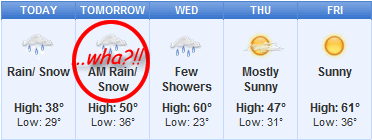How are things going?
Really well. Much better than expected. I spent a year and a half anxiously questioning the entire decision to live on the road, as well as sweating the many things to learn and responses to things that could go wrong. Other full-timers warned me to expect the first few months to be difficult. But that ended up an anticlimactic exercise for me – it was constantly on my mind for 16 months of research and preparations, but so far, once I set off, it really hasn’t demanded much attention from me in my daily life.
Where have you been so far?
My first 2 weeks were at a county park at Horsetooth Reservoir just outside Fort Collins, Colorado. This stay included about a week worth of single-digit (F) temperatures and two significant snowstorms, which confirmed that I can happily live in cold weather in my trailer without much hassle.
https://www.instagram.com/p/BRKi1vvgdMh
Then I spent a month in Montrose, a city of 19,000 people on Colorado’s western slope. The location was gorgeous and so was my park, but I didn’t find much of a scene for people around my age.
https://www.instagram.com/p/BSeL1–gwd-/
After that, I took a day off work for a long weekend of my first off-grid camping at Valley of the Gods, which is mixed-use public Bureau of Land Management land in southern Utah. It was a stunning place, and the camping was extremely secluded. I don’t have a generator yet, and had no idea how long my batteries would last from running my lights or heater, but I never saw my battery meter drop below “full,” so that’s good news.
By this point, I was longing to be back in a big city after dropping populations by ~2 Million > ~200,000 > 20,000 in January, February, and March. I ended up booking a week of RV park space in Mesa, Arizona- one city over from Tempe, where I went to high school. I visited a lot of old friends and it was nice to be back somewhere familiar.
After a week in Mesa, I headed for my current spot, which is somewhere hot in Southern California. After barely missing the chance to skip all of last winter, I’m in complete bliss. I started to feel the toll of staying in 4 different states in 2 weeks’ time, so I extended my original 1-week booking here to 2 weeks so I don’t have to jump straight into another relocation.
How is working from the road?
It’s not very different from my previous experience in work-from-home jobs. I need to have separate spaces available for working and relaxing, and that influenced the kind of trailer I bought.
Connectivity is obviously important, and it limits where I can camp. Signal quality can be hard to fully research in advance. I’m relying on the “Coverage?” app and especially camper-submitted cell information from Campendium. I’ve had one campsite where the LTE wasn’t good enough for video chat, and I don’t like introducing that kind of uncertainty into a client relationship. It’s crucial that I give my clients a consistent, reliable experience, and I won’t compromise on that just for the RV lifestyle.
In 2 months, I’ve had 2 interruptions to work: one was an unannounced power outage at a park, and one was when a landscaping crew was working nearby with power tools when I had a client call scheduled. The first time, I relocated to a cafe I’d already worked from, and the second time, I drove my truck to a quiet spot and did my call from there.
By the way, I’m currently taking on web consulting clients! If you know someone with a web app that is eating up way more of their attention than it should be, send them my way!)
What’s your social life like?
My closest friends are spread all over the country and for years I’ve mostly talked with them online. When we get together in person, it feels like we haven’t been apart at all. I have actually seen way more of these people in the last couple of months – people who I never saw when I was throwing all my employer’s vacation days at family holidays. So in one way, that’s great.
I’m relying a lot more on phone calls, video chat, and social media for keeping contact with family. In Colorado I had a close-knit family group and extended friends there who I go longer stretches without seeing. I expect I’ll be feeling the distance more as the months go on, but it also makes me more certain that I’ll want to stop in Colorado for something like 2-4 months once I’m back.
I have yet to really connect and make new friends with any locals. Some of this is what all yuppie twentysomethings struggle with as they leave college for the workforce, and some of it is also a bit of generational friction as I find myself regularly staying in places that are RV-friendly, but also not that happening for young people beyond perhaps some outdoorsy stuff nearby. I used to use a couple of dating apps for serious dating, and now I’ve changed my profiles to very obviously just be looking to go do fun things around town and make new friends. We’ll see if that clicks anywhere.
What is planning your travel like?
I’m still learning kind of sites I like most (Private RV parks? City/County/National land? Free camping? Big or small cities?) and what fits my budget best.
Rhythm-wise, I felt that one month in Montrose was too long when I felt like covering more disance, but also that back-to-back 1-week reservations in different places was too rapid a pace. I suspect that unless I want to plant roots for a while, 2 weeks might be my “sweet spot” while experiencing new places. But unfortunately, most paid camping has a high weekly rate and a low monthly rate, so if you’re going to pay for 2 weeks, you might as well pay for a month. I have a theory that I might be able to balance this out by doing 2 weeks of pricey reserved camping, and 2 weeks of boondocking on public land. That theory will require a $1,000 generator investment to find out, but that would pay for itself after a month of free camping.
It does feel stressful when my current camping arrangement is running out of time and I need to plan what’s next. Usually this happens when I’ve got other stuff on my mind (work, personal life, etc.) and sometimes it does make me jealous of people staying places for long amounts of time who have one less thing to worry about. It can make me feel stressed or burned out. I think with time I will learn a good rhythm for this. Right now I do have the urge to cover some ground, but I know that won’t always be the case. I am always free to slow down.
What else has changed about your daily life from before?
I rarely stream video any more. (Have plenty on local media, I haven’t cut TV out entirely.) I cook a lot more food for myself. The dog usually gets more activity, as do I, but we’ve stayed in a couple of dog-unfriendly areas which don’t have a lot going on and we’ve had to make explicit trips to dog parks.
Switching time zones (and bouncing off Daylight Savings Time during my week in Arizona) has kind of thrown me off. My trailer gets tons of natural light and I am earlier to rise and to bed.
Are you happy with your rig?
Very. Except for the damn awning (it’s gotta go). I’ve also confirmed my initial suspicion that I am not a fan of RV slide-outs. I’ll write a whole post about them at some point, but to me, they’re not worth the hassle. And in the wind, mine makes my trailer far less comfortable.

I knew when I got this trailer that it would meet my initial needs for adjusting to RV life while also keeping things sane for working from home. I’ve already started to notice how I use the space, and how I could, in time, get by with less. Right now I feel like you could chop the last 5 feet off my 30-foot trailer and I wouldn’t mind. I bet as time goes on, that number will increase. I could see a future where I’m happy with a very small fiberglass trailer, an Airstream, or even a 4×4 truck camper.
So what would you do differently?
Hindsight 20/20? I might have considered a small Class C RV while towing a small car behind it. But I’m not crying one bit over my choice.